📦 Muser Studio v1.0.12 Release Notes: Video Loop Station gets Remote Control Double-Tap
- Jeff Ranasinghe

- Jun 12, 2025
- 2 min read

Release Notes
Features:
Desktop Keyboard as remote control supports delete and backspace keys to trigger "New/Reset Project"
Page Turner remote control double tap on Up (left) button will reset the project, making it easy to start over.
Smoother on-ramp for users to support Muser Studio by becoming one of our essential and sincerely appreciated subscribers!
Bug fixes:
More reliable "progress button" - currently used with the Regenerate Video.
Minor correction to Italian language Intro Tour.
Rapidly opening different projects could result in incorrect rendered video remaining open. New/Load logic improved.
Smoother Render Progress updates resolving intermittent glitching with multiple re-renders.
🏳️🎯🏁 Loop Station Remote Control: Double-Tap to Reset
This update introduces a smarter way to handle “oops, that take went sideways.”
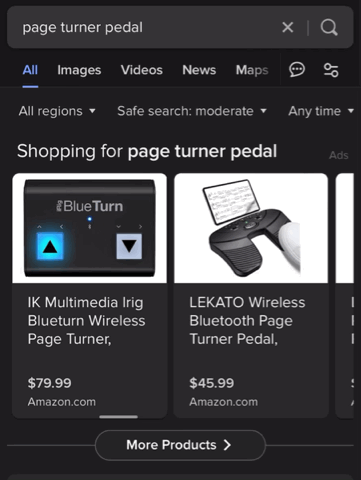
If you’re using a Page Turner footswitch:
Double tap the left/up button on a project that’s recording → it resets cleanly, so a misfire doesn’t clutter your project list.
Double tap the same button on a finished project → it creates a new blank one, leaving the last intact.
In both cases, it’s about removing friction: when creativity strikes (or misfires), you’re just two quick taps away from a clean slate.
This feature is especially handy for musicians riffing lots of ideas in a short space of time, or when working with melodies that need a few takes to get right.
⌨️ Desktop Keyboard = Remote Control
If you're using a Bluetooth keyboard you can pair it to your iOS device, letting it function as a remote control in Muser Studio:

Delete or Backspace now trigger a New Project/Reset with the same logic as the footswitch method.
It’s another option for users who like tactile control without taking hands off their instrument.
🙏 Supporting the App just got easier
Previously, some subscriber-only feature buttons were hidden until you subscribed.
Now, those buttons are always visible - and if you tap one without a subscription, you’ll see a friendly explanation and a simple way to unlock the full version.
Supporting Muser Studio helps the project grow. This change makes it clearer how (and where) you can make that difference.
🛠️ Small Fixes, Smoother Flow
The Regenerate Video button now shows progress more reliably.
The Italian translation in the Tour has a couple of improvements to the wording.
The logic for loading/creating projects is more robust — no more stale videos when jumping between projects quickly.
If you’ve ever used a loop station pedal and wished for the same immediacy with video, this update brings that dream closer. Muser Studio now supports hands-free “New Project” resets via Bluetooth foot switches and desktop keyboards - making it one of the first true loop station remote control apps for video creators
This version brings a bit of refinement and a few welcome quality-of-life improvements. Thanks again to the users sharing feedback and all supporters of Muser Studio.
v1.0.10 is available now on the App Store.



Comments